Introduction
The Department of Urban and Regional Planning (URP) provides off-campus access to a “Virtual Lab” of computers. This virtual lab provides students with remote access to URP software applications and network resources.
Instructions on Accessing the Virtual Lab
- Browse to
-
Log in with your ґуПуґ«ГЅ Net ID and password.Мэ Do NOT use your full ґуПуґ«ГЅ email.
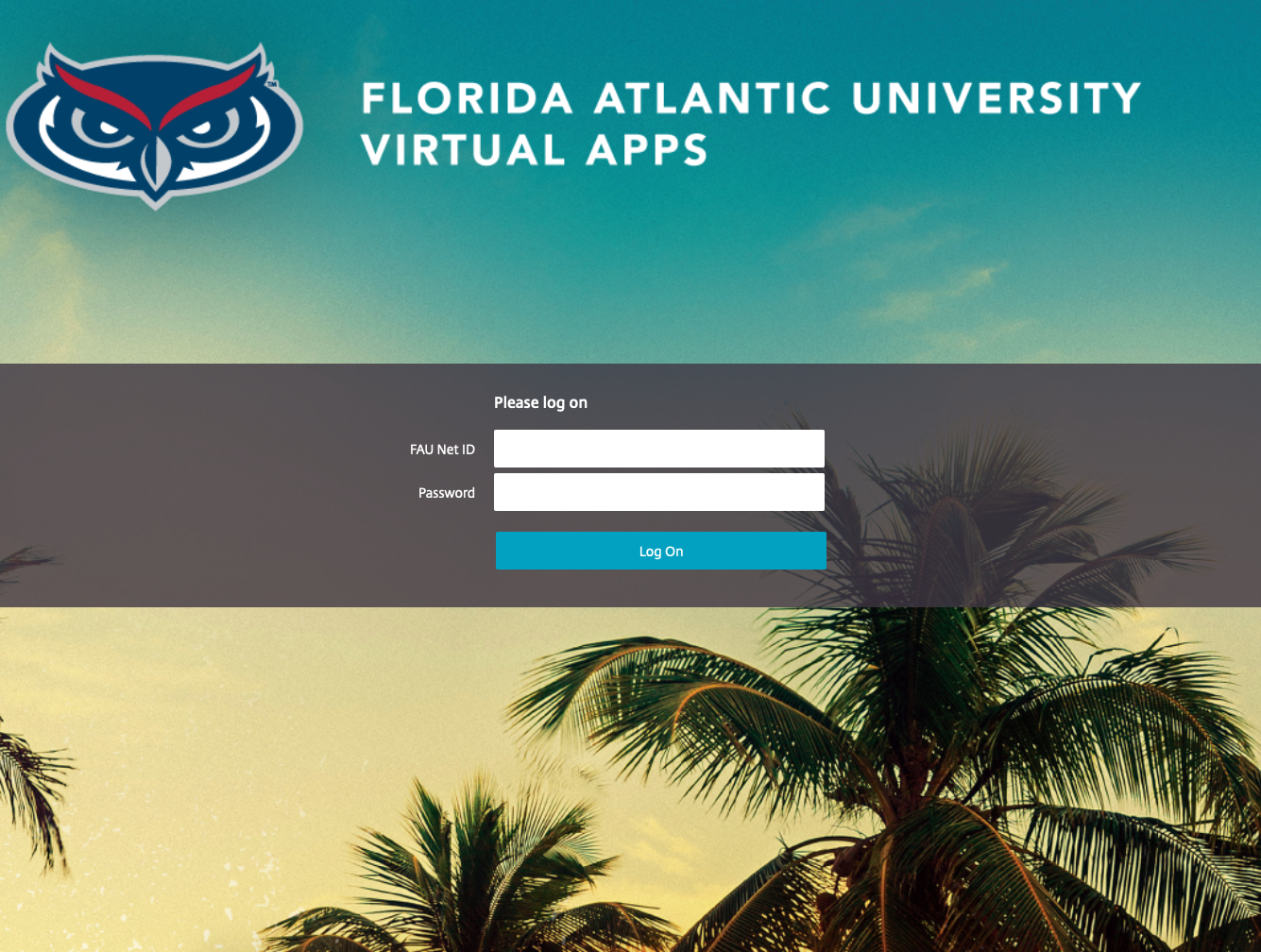
- You will immediately be prompted for your 2-Factor authentication. ****If you have not yet set up 2-factor, follow the instructions here before proceeding any furtherМэ/oit/accounts/mfa.php
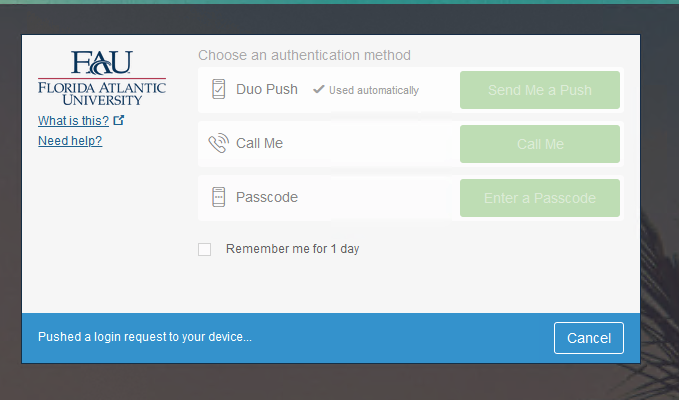
-
After authenticated with 2-Factor click Detect Receiver button.Мэ
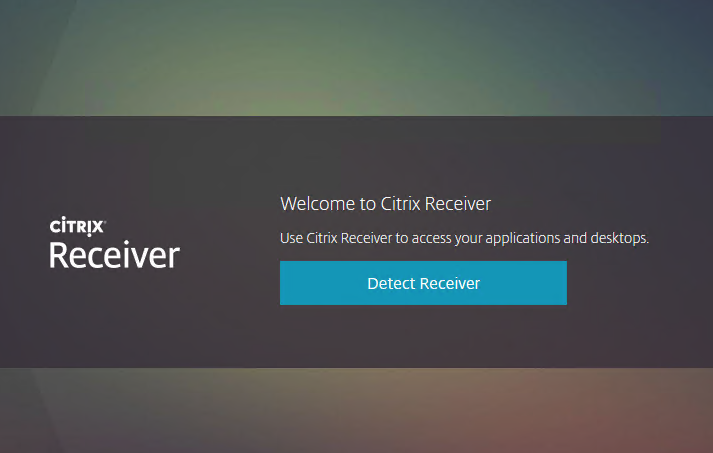
-
If you have the Citrix Workspace App already installed it will open. If not, you will be prompted to download and install the latest version.
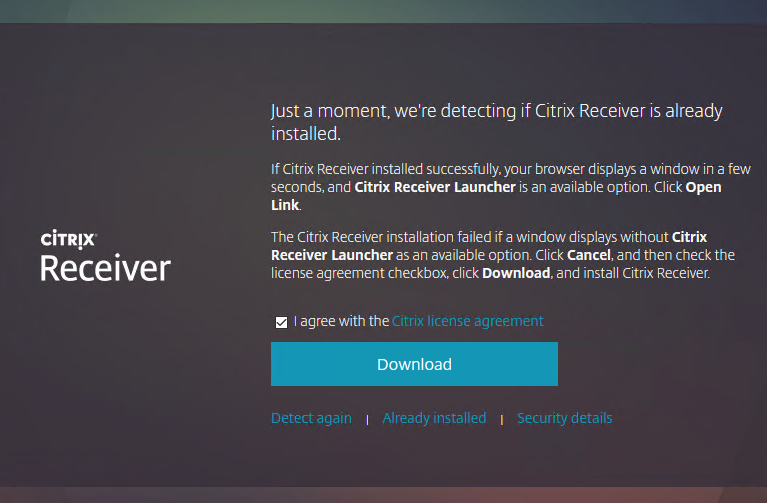
- Click Save File.
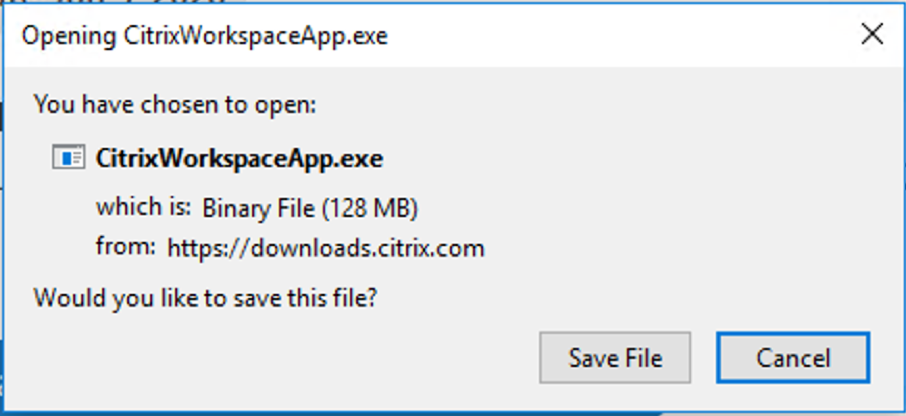
-
Click “Start” and install the app.
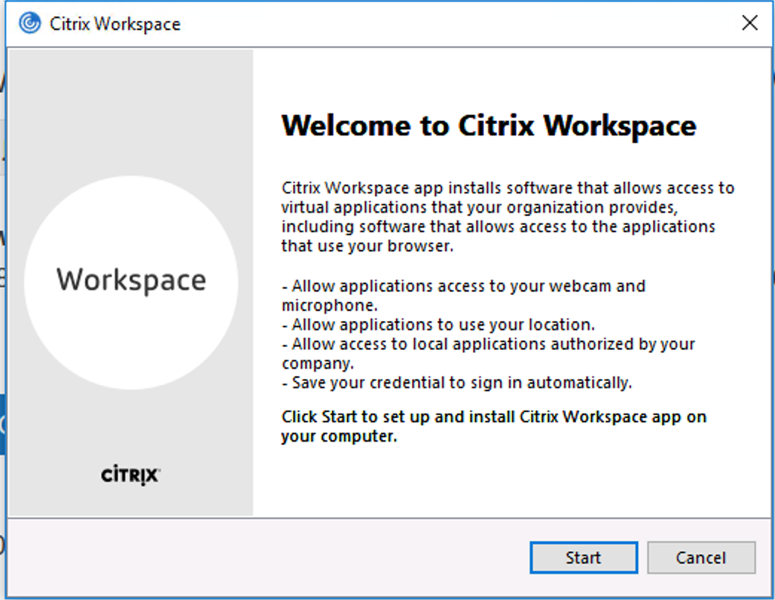
-
Do NOT Enable single sign-on.Мэ Click Install
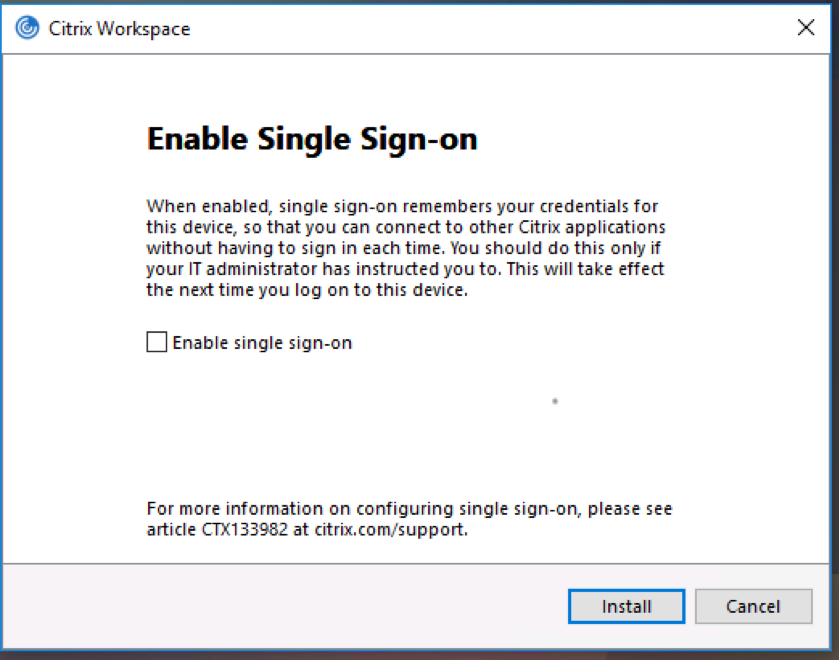
-
Do NOT Enable App Protection.
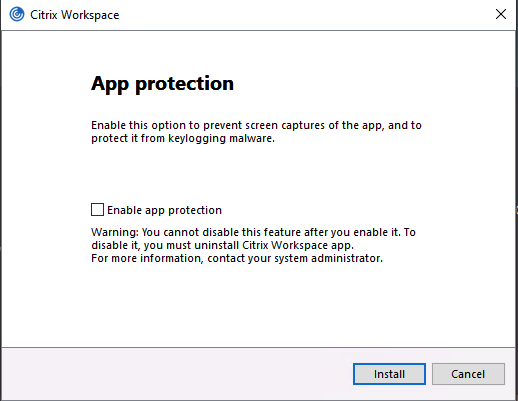
-
After Installation is successful select Finish.
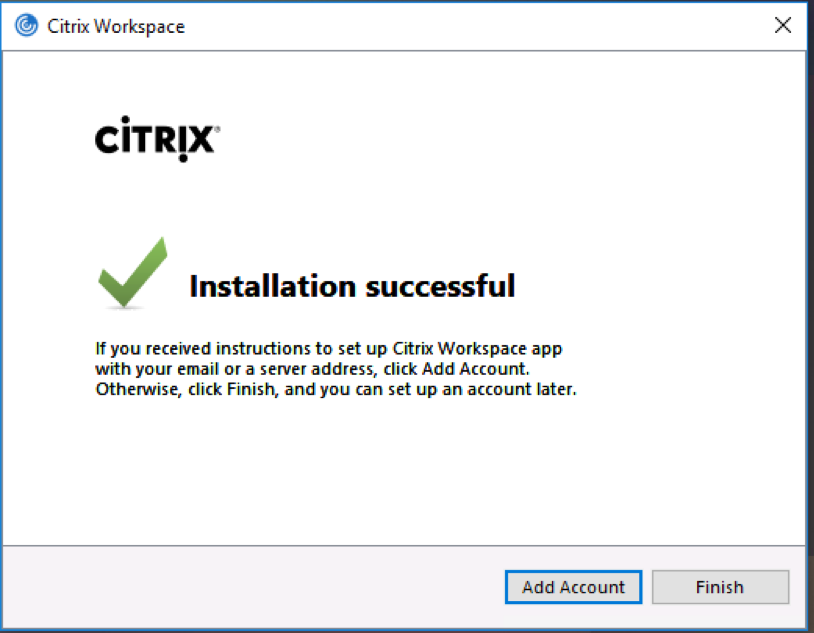
-
You may be prompted to restart your computer. Restart.

-
You can go back to your browser select Desktop at the top and see the Urban Planning Desktop. Double-click or select Open
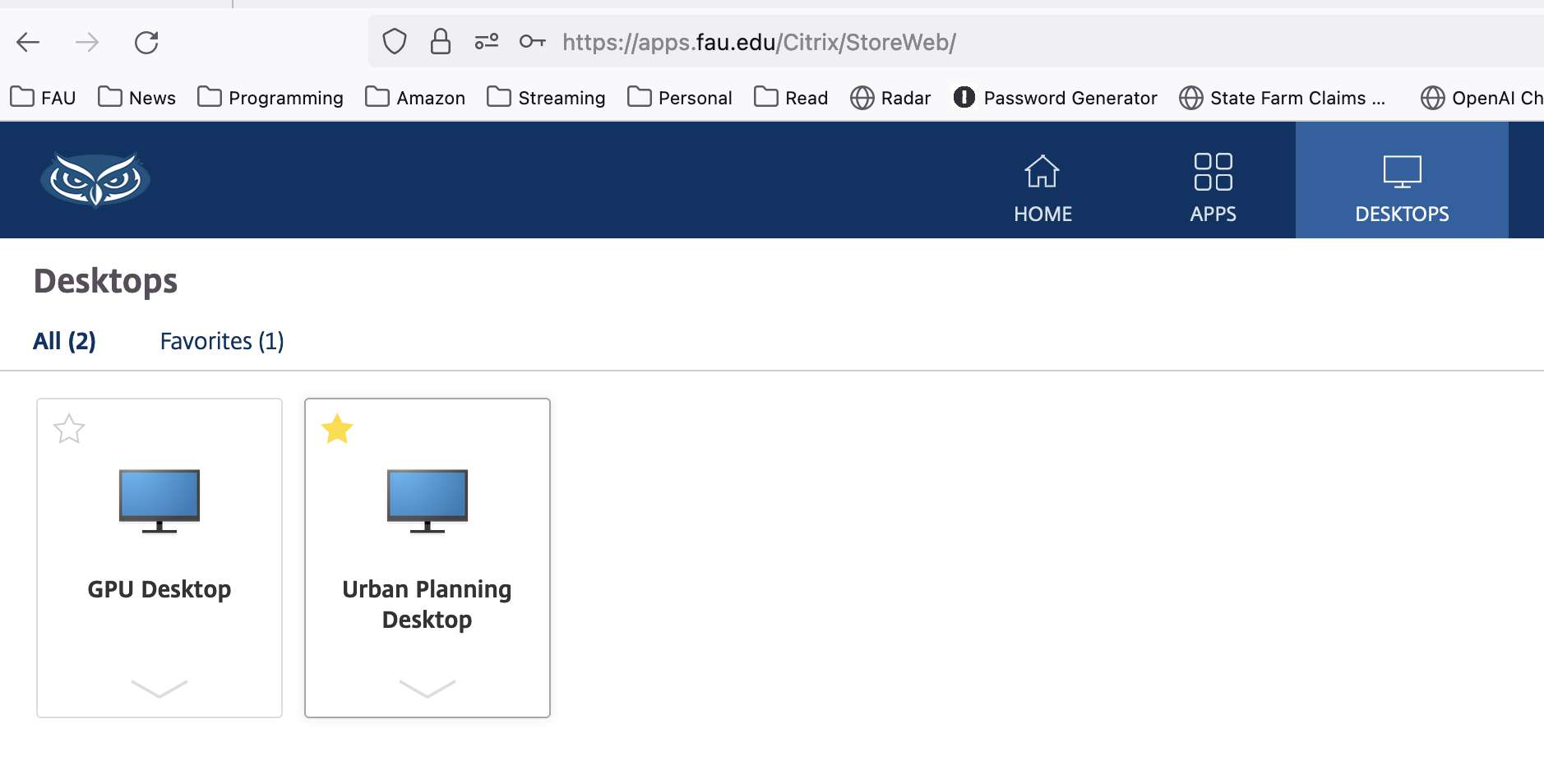
-
Your Urban Planning Virtual Desktop will load and you are ready to go
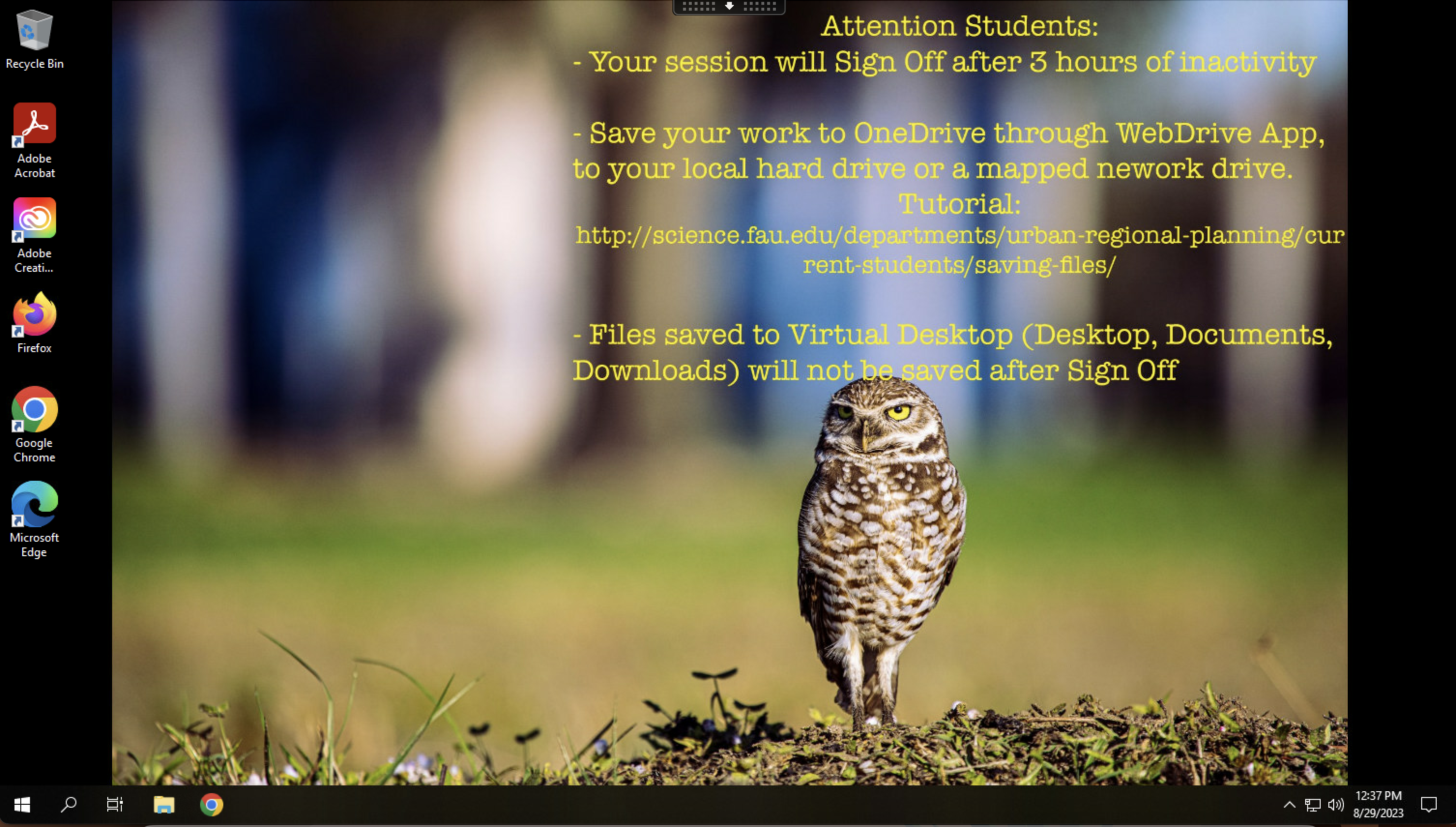
-
Now that you’re all setup, the next time you want to access the URP Virtual Desktops you just need to go to
If you have any issues connecting you the virtual desktop send an email to: bmcconne@fau.edu